
Power Platform & AI - Assistance
AI is not only transforming the way we work, learn, and create, but also empowering us to become creators ourselves. With Microsoft Power Platform, you can build your own apps, flows, reports, and bots with low-code or no-code solutions. In this blog post, I will show you a graphic that show you different Microsoft AI services to assist you in the creation process, such as Copilot, Power Apps Ideas and Express Design....

Power Platform & AI - Enhancement
AI is transforming the way we work, learn, and create. With Microsoft Power Platform, you can leverage the power of AI to enhance your apps, flows, reports, and bots. In this blog post, I will provide you a picture that illustrates the various Microsoft AI capabilities to enhance the Power Platform, such as AI Builder, Power Virtual Agents, Microsoft Azure Cognitive Servies, and Copilot. Edit 17.11.2023: Added the new Copilot Studio Icon

SharePoint Custom Form Backup
For most Custom Forms, that are created on SharePoint lists using Power Platform, it is sufficient to use the versioning of Power Apps itself. This allows you to quickly and easily undo unwanted modifications and restore the version you want your users to see. However, there are now SharePoint custom forms in many companies that have become business-critical. SharePoint Custom Forms can only be created in a Default Environment, which means we cannot use the different security mechanisms of Custom Environments....
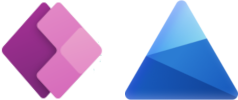
Power Platform Canvas Apps & Microsoft Clarity | Multi Project Support
I have received a lot of good feedback, on my post Canvas Apps & Microsoft Clarity. But what stood out the most was the question, how can I use the code component for other Clarity projects? In other words, how can I specify the project ID dynamically? In my first post on Clarity and Power Platform, I showed how to use one project ID for a Clarity project. This creates new possibilies to gain insides to your Canvas Apps....

Microsoft SharePoint & Clarity
SharePoint Online brings some out-of-the-box usage metrics. This gives us a little insight into user behavior but leaves a lot of room for interpretation. So how do we get data to make our lists, site collections and custom solutions more user friendly? One way to get data, is to integrate Microsoft Clarity into our SharePoint to better analyze behaviour. The data can then be used to draw valuable conclusions for the placement and design of elements....